Member Help & Instructions
No problem! Just click on the "Reset Password" link below to reset your password.
Check your spam folder if you dont' receive a link within a couple of minutes.
You have a couple of options but first go and reset your password as instructed above.
When you try to login again check the remember me checkbox before you login. That means that you won't have to enter your email and password for a while.
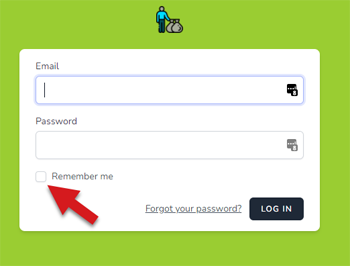
Your other options is to use a password manager. We recommend LastPass
There are just a few easy steps involved:
-
Contact us and tell us:
- The name of your group.
- Your group's local authority.
- Your group's Facebook Group page or website.
After we contact you back:
- Register with the app and let us know so that we can mark you as an admin.
- Add the names of the geographical areas that you want to record your litter picking against.
- Install the Litter Map Facebook Group application to enable you to create reports directly from the app.
- Invite your members to register with the app and start recording their litter picking.
Yes, you can be a member of up to three groups at any one time. Just open the your profile page to add and remove groups from there.
We are here to help. Just fill in this form, tell us about your problem and we will do our very best to help.